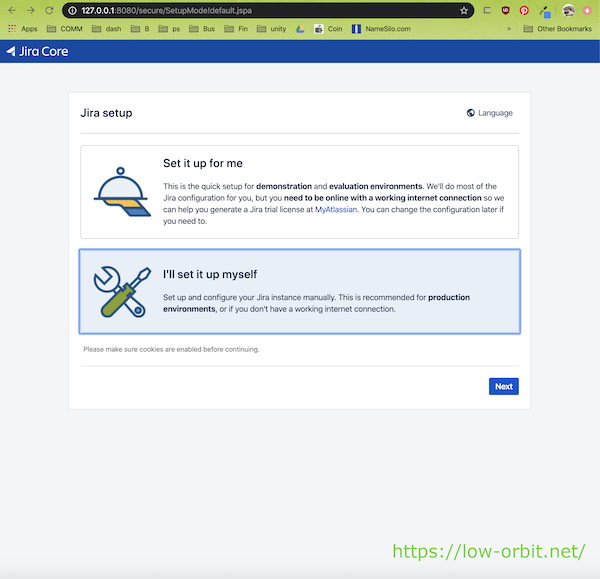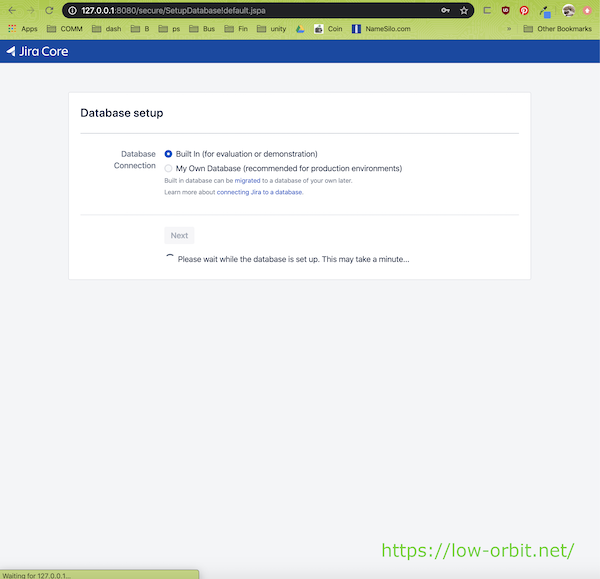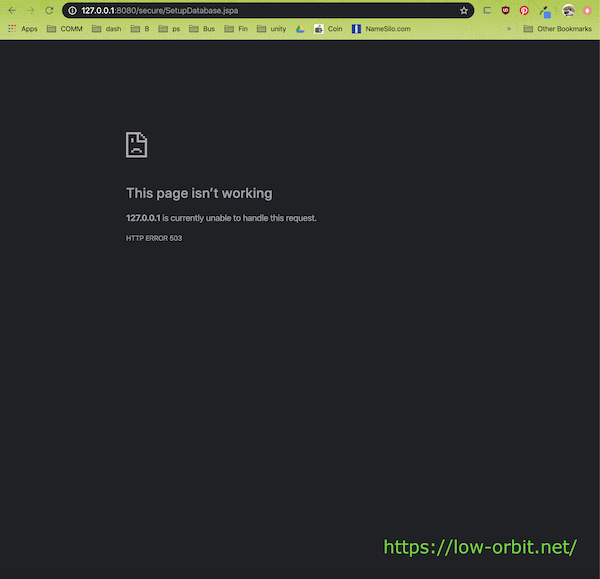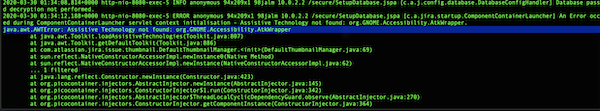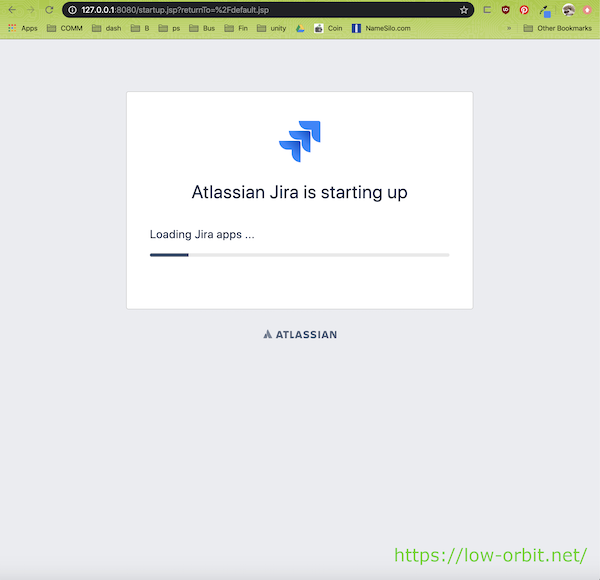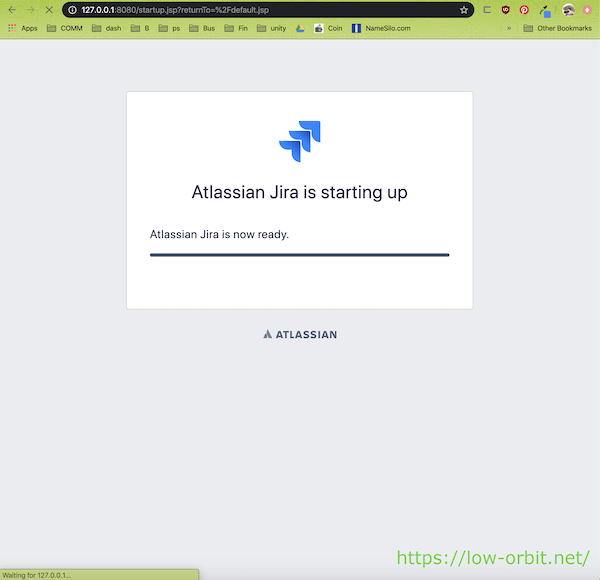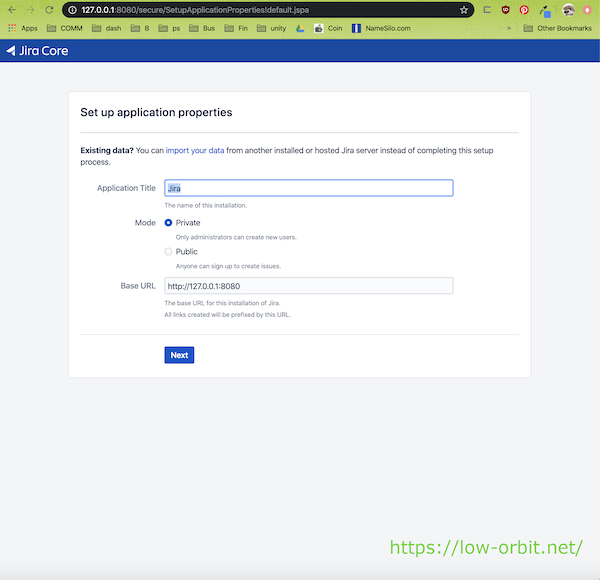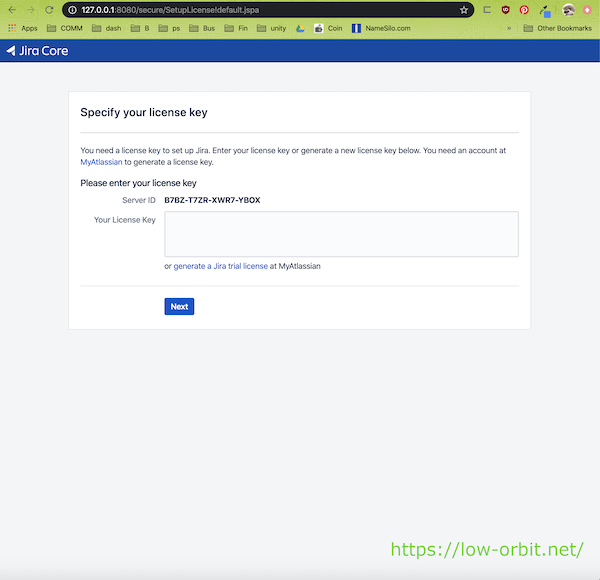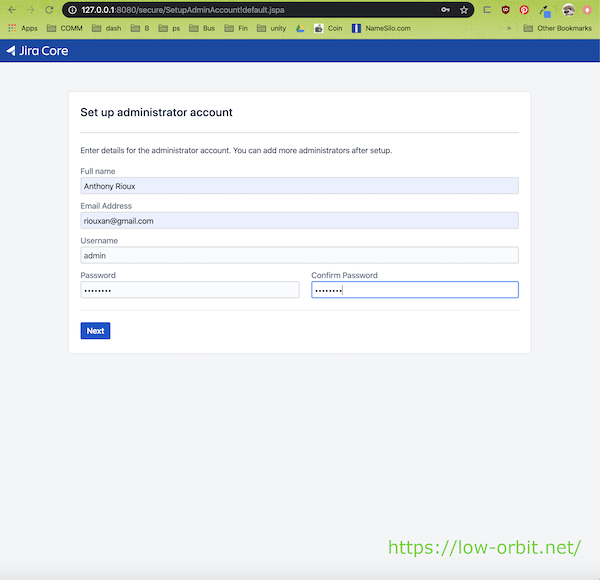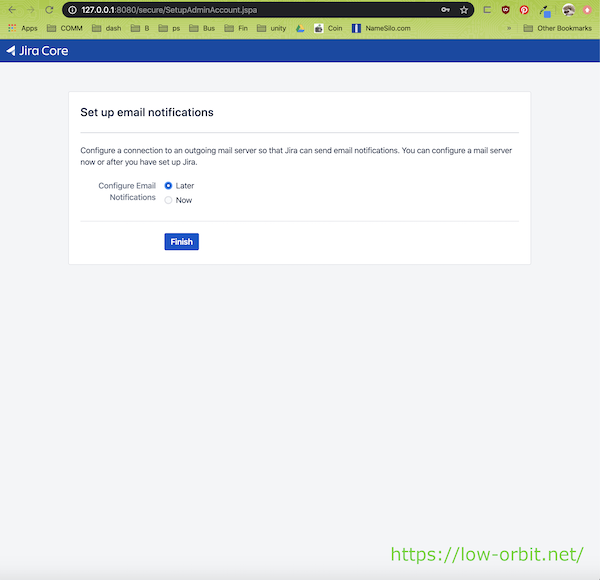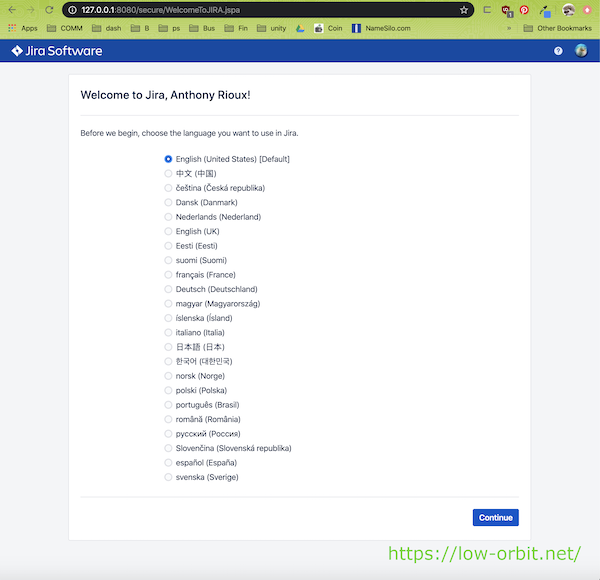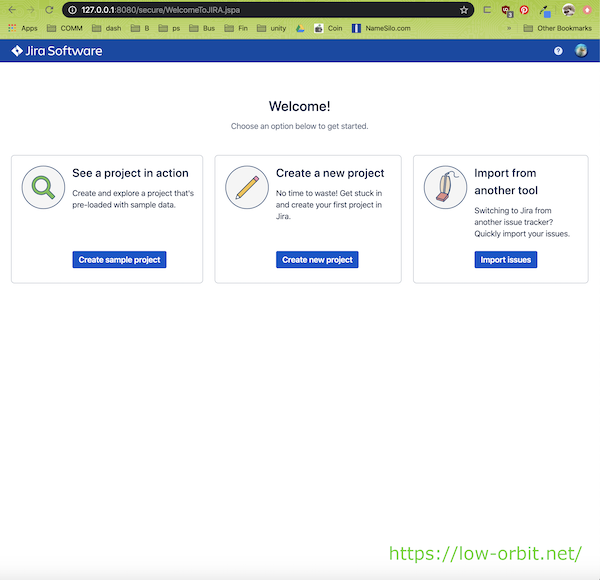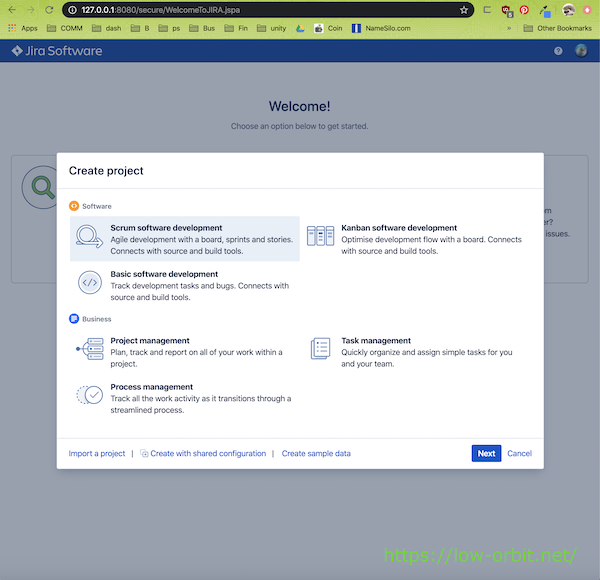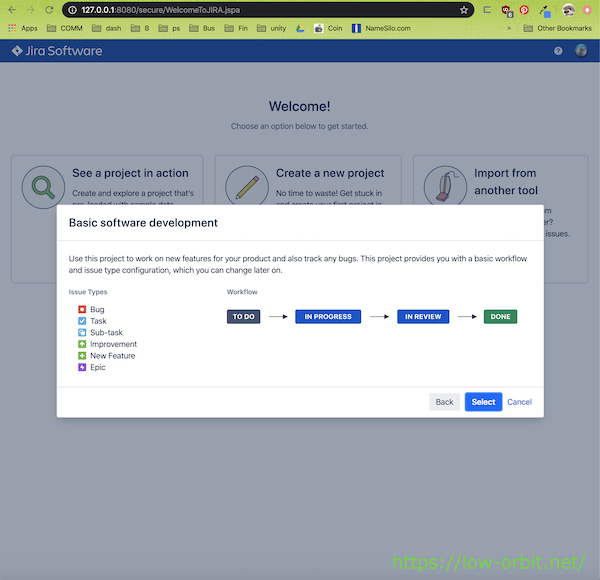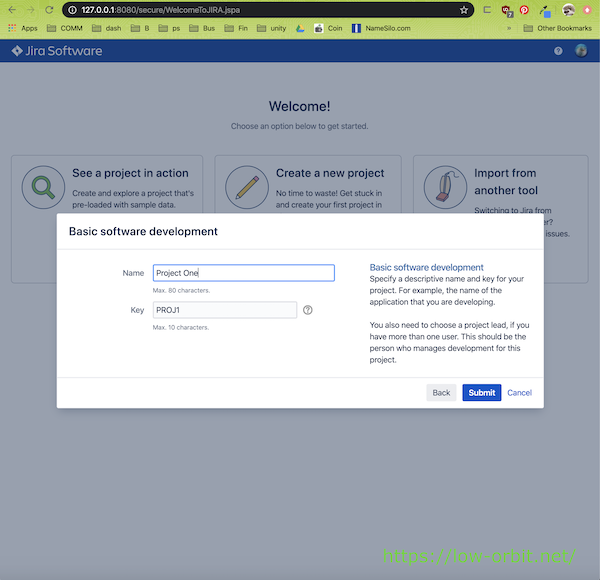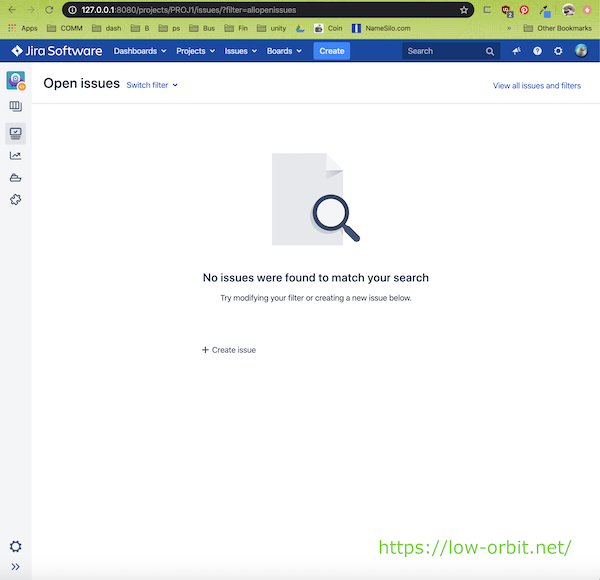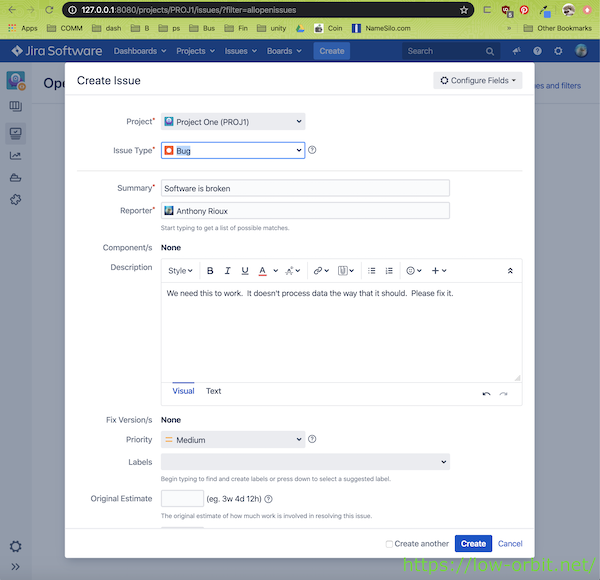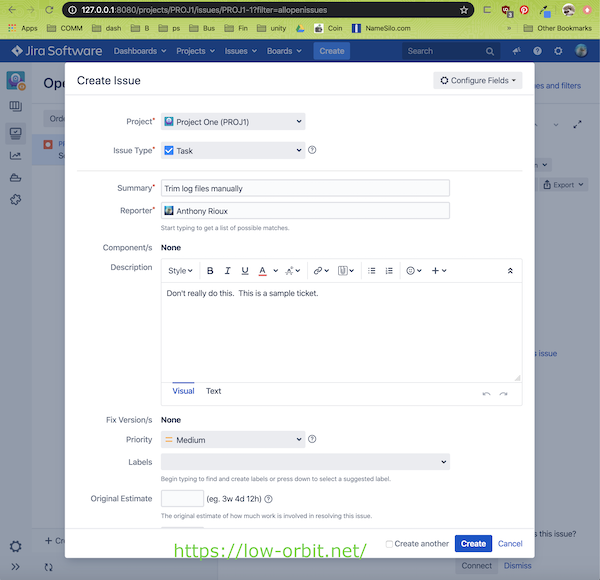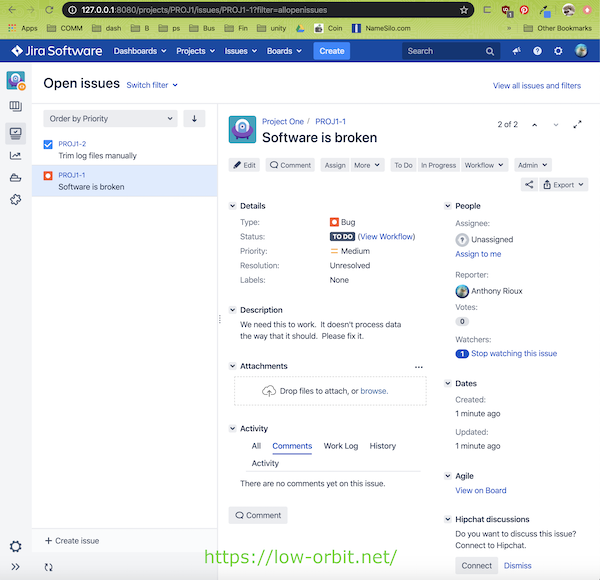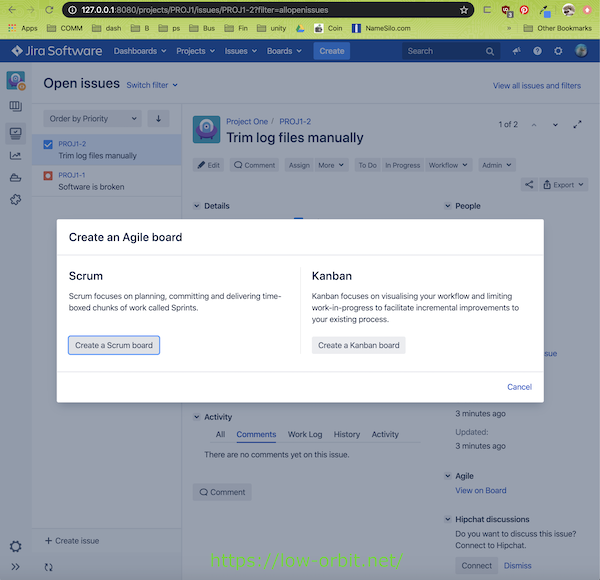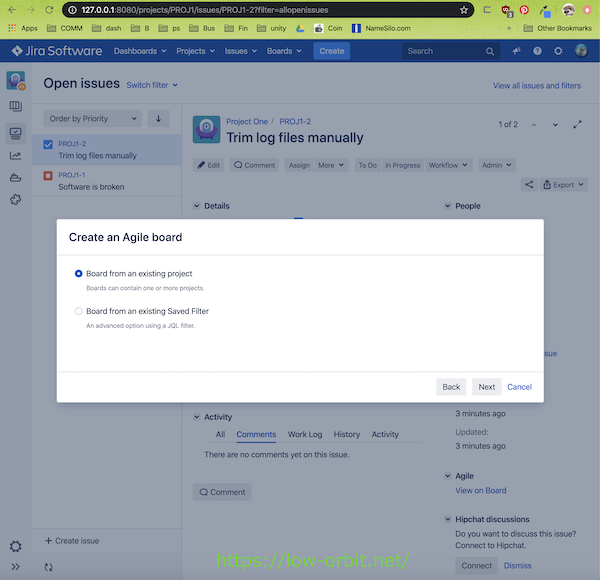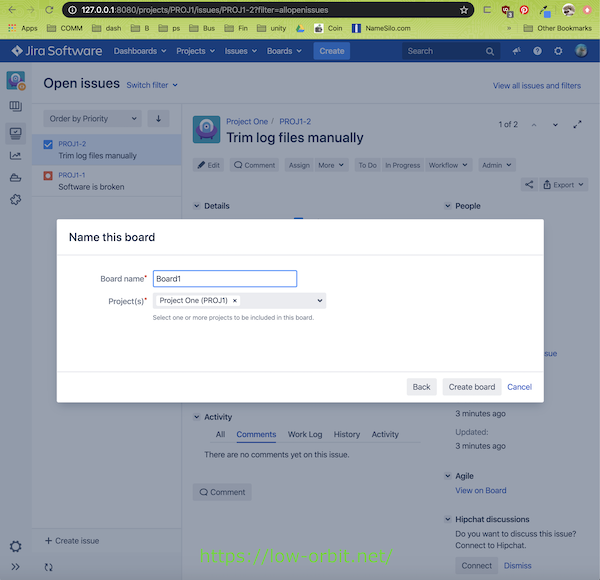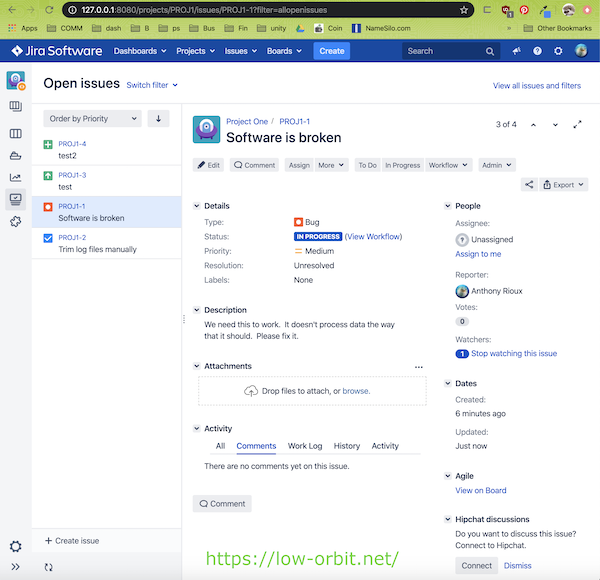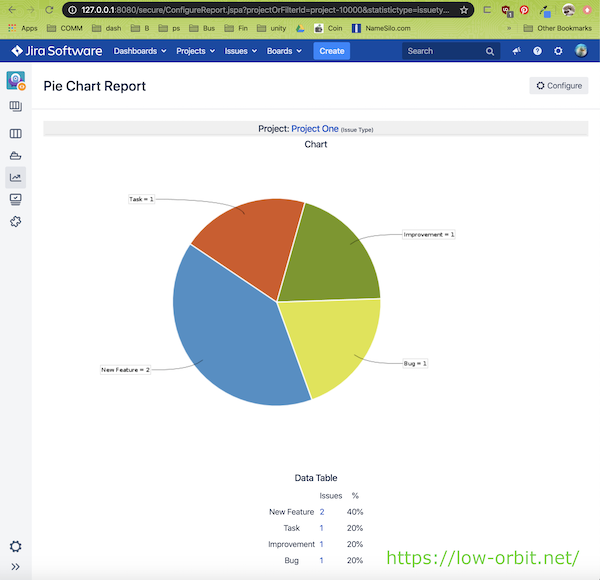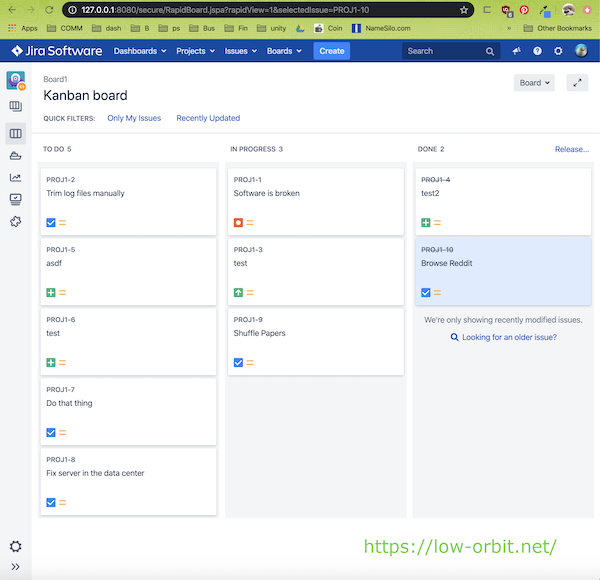Jira
Jira is a bug and issue tracker. Really, it handles all types of tickets not just bugs or issues. Tickets are never fun but if you have to work with them, using Jira is probably the best way to do it.
Why Jira?
- Clean interface
- Basically industry standard
- Integrates well with other Atlassian software
- NOT painful to use
Jira is terrific. It is one of the few ticketing systems that I don’t hate. I don’t hate it because it isn’t painful to use. Basically, it is not so much about why Jira is good but more about why Jira is not bad. There is more to it than that though. Jira has plenty of great features.
Is Jira Free?
- Short answer: no
- Long Answer: maybe
You might want to check their website but my understanding is that it is normally not free except for open source projects that meet very specific requirements. It is not free for private use.
You can try it for free.
How To Install Jira
In this example we are installing Jira on Ubuntu 18.04. I decided to go with the built in database for now. This is not recommended for productions use.
Install JDK 8 ( actually just the JRE ):
sudo apt install openjdk-8-jre-headless
We downloaded the tar.gz file from Atlassian.
Unpack it:
tar xvfz atlassian-jira-software-8.8.0.tar.gz
Set the JAVA_HOME
export JAVA_HOME=/usr/lib/jvm/java-8-openjdk-amd64
mkdir /home/user1/my-jira-home
export JIRA_HOME=/home/user1/my-jira-home
Run the start up script. This will run Jira in the background.
cd atlassian-jira-software-8.8.0-standalone/
./bin/start-jira.sh
http://localhost:8080
Follow Setup Wizzard
ERROR - Web interface error.
Checked the logs:
less /home/user1/atlassian-jira-software-8.8.0-standalone/logs/catalina.out
java.awt.AWTError: Assistive Technology not found: org.GNOME.Accessibility.AtkWrapper
sudo vi /etc/java-8-openjdk/accessibility.properties
Comment out this line:
#assistive_technologies=org.GNOME.Accessibility.AtkWrapper
Kill and restart Jira:
ps -ef |grep -i jira
kill -9 19063
./bin/start-jira.sh
Then return back to the web interface. It looks like it just picked right up where it left off which is pretty nice.
…. .bashrc
run as daemon
Jira - Enterprise release vs Latest release
The enterprise release is basically a long term support release. It will continue to be supported for two years. During these two years it will receive bug fixes. Feature releases come out more often.
The newer feature releases may be the most cutting edge but older feature releases won’t necessarily receive bug fixes. The fixes may be applied to the newer feature releases. The enterprise release (long term support) will still receive bug fixes even when it is old so long as it is still supported.
Jira Alternatives
There are alternatives to Jira. Some of these are better than others. Personally I just plain don’t like some of them but I’m not specifying which right now. Some of these actually look pretty good.
- Asana
- Trello
- Monday.com
- Airtable
- ServiceNow
- ClickUp
- Clubhouse
- DoneDone
- Rally Software (formerly CA Agile Central)
- Zendesk
Zendesk vs Jira Service Desk
If you have been looking into ticketing systems you have probably made the comparison: “Zendesk vs Jira Service Desk”. Which one is right for you? Which product is better?
According to my research ( on capterra.com ), both platforms can be run in the cloud. Jira also has a Windows and OSX client but no mobile client. Zendesk has a mobile client for IOS and Android but no desktop client for either Windows or OSX. Supposedly, Jira has slightly better online training options. Zendesk has more features overall: “Alerts/Escalation”, “Multi-Channel Communication”, and “SLA Management”. This is all based on the narrow list of features that were provided though. It is hard to get an exact, unbiased comparison of features. The only real choice is to make a chart of what you care about and POC both products.
References